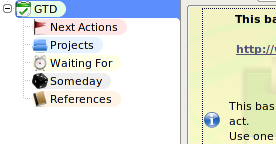Download Version 2.11b
Download Version 2.11b
This application is free software and is distributed under the terms of the GPL licence: you can download, use, modify and share it freely.
- Official sources of BasKet Note Pads (see How to install...)
 Mirror 1,
Mirror 1,  Mirror 2
Mirror 2
 BasKet Note Pads on KDE-Apps.org (you can post comments about the application)
BasKet Note Pads on KDE-Apps.org (you can post comments about the application) BasKet Note Pads on Freshmeat (you can subscribe to be sent a notice when a new version is released)
BasKet Note Pads on Freshmeat (you can subscribe to be sent a notice when a new version is released)
 Unstable Development Version (latest nearly stable development version with new features and possibly new bugs)
Unstable Development Version (latest nearly stable development version with new features and possibly new bugs) Git Repository Access (very latest development version with even more bugs)
Git Repository Access (very latest development version with even more bugs)
Getting Things Done with Basket Note Pads
One of the various ways to use BasKet Note Pads is to implement the "Getting Things Done" method in order to be more organized.
You can get more information by reading the article on Wikipedia or this book summary.
This basket archive you can download will help you getting started quickly with the method. The basket group is ready-to-use, specially made to adapt the Getting Things Done method to BasKet Note Pads, and all baskets have a short introduction text informing you about their goal. Click the left image to get a bigger screen capture of the first basket. To start using Getting Things Done, just save the archive and open it with BasKet Note Pads.
Tip: The top-level basket "GTD" is to be used as an inbox for this method. You can assign a global keyboard-shortcut to it by displaying the basket properties window. Then, whenever you get an idea, you can press this global shortcut, press the Insert. key to add a new entry, type your idea, and close with BasKet Note Pads to return to what you were doing right before. Easy and very fast.